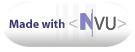
Last update: September 19 2005
rpm -ivh i386/kernel-2.6.12-1.1447_FC4.i686.rpm (uniprocessor)
rpm -ivh i386/kernel-devel-2.6.12-1.1447_FC4.i686.rpm (uniprocessor)
rpm -ivh i386/kernel-smp-2.6.12-1.1447_FC4.i686.rpm (SMP)
rpm -ivh i386/kernel-smp-devel-2.6.12-1.1447_FC4.i686.rpm (SMP)
rpm -ivh i386/kernel-doc-2.6.12-1.1447_FC4.noarch.rpm
rpm -ivh SRPMS/kernel-2.6.12-1.1447_FC4.src.rpm
rpm -qpl SRPMS/kernel-2.6.12-1.1447_FC4.src.rpm
(shows a list of kernel source files and patches)
vi /boot/grub/grub.conf (_OR_) vi /etc/lilo.conf
(kernel files should already be listed, otherwise add the new
kernel)
init 6 (or telinit 6 or reboot )
For uniprocessor, change "buildsmp" to 0 and change "_FC4smp"
to "_FC4":
cd /usr/src/redhat/SPECS
vi kernel-2.6.spec
[...]
%define buildup 1
%define buildsmp 1
[...]
%define sublevel 12
%define kversion 2.6.%{sublevel}
[...]
%if %{FC4}
%define release %(R="$Revision: 1.1447 $"; RR="${R##: }"; echo ${RR%%?})_FC4smp
%endif
[...]
perl -p -i -e "s/^SUBLEVEL.*/SUBLEVEL = %{sublevel}/" Makefile
perl -p -i -e "s/^EXTRAVERSION.*/EXTRAVERSION = -%{release}/" Makefile
rpmbuild -bp --target i686 kernel-2.6.spec
cd /usr/src
ln -s redhat/BUILD/kernel-2.6.12/linux-2.6.12 linux
ln -s redhat/BUILD/kernel-2.6.12/linux-2.6.12 linux-2.6
ln -s redhat/BUILD/kernel-2.6.12/linux-2.6.12 linux-2.6.12
cd /usr/src/linux
vi Makefile
EXTRAVERSION = -1.1447_FC4smp
If the value of EXTRAVERSION is "-prep", go back to step 5.
cd /usr/src/linux
cp -p .config config.org
make mrproper
cd /usr/src/linux
cp -p /boot/config-2.6.12-1.1447_FC4smp .config
make xconfig (_OR_) make gconfig (_OR_) make menuconfig
(Processor type and features --> Processor family --> Pentium-III/Celeron/Xeon)
(configure additional modules and options, if desired)
(Save & Exit)
cd /usr/src/linux
make bzImage
make modules
cp -p arch/i386/boot/bzImage /boot/vmlinuz-2.6.12-1.1447_FC4smp
cp -p .config /boot/config-2.6.12-1.1447_FC4smp
make modules_install
init 6 (or "telinit 6" or "reboot")
http://www.keffective.com
cd /tmp
gtar zxvf mvsata-3.4.2-1.0_fc4.tgz
cd mvsata-3.4.2-1.0_fc4/LinuxIAL
make clean
make
insmod mv_sata.ko
cp -p mv_sata.ko /lib/modules/2.6.12-1.1447_FC4smp/kernel/drivers/scsi/
depmod -ae -F /boot/System.map-2.6.12-1.1447_FC4smp 2.6.12-1.1447_FC4smp
mkinitrd -v -f /boot/initrd-2.6.12-1.1447_FC4smp.img 2.6.12-1.1447_FC4smp
echo "alias scsi_hostadapter mv_sata" >> /etc/modprobe.conf